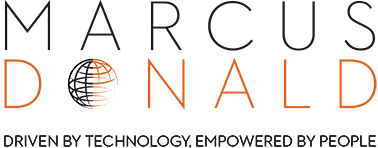Accepting that some customers might not be quite ready for the on-premises cloudy world of Azure Stack, Microsoft has unveiled Azure Stack HCI. The new product is aimed squarely at users who want something familiar in the form of virtualised applications replete with the same Hyper-V based software-defined compute, storage, and networking technologies as Azure Stack.
Azure Stack is one cloudy area where Microsoft enjoys a lead over its arch cloud rival, Amazon. The tech, which debuted in 2017, effectively allows customers to kick the normally cloud-based Azure into an on-premises data centre. Or, rather, "extend" Azure on-site.
Azure Stack HCI is a hyper-converged Windows Server 2019 cluster that uses validated hardware to run virtualized workloads on-premises, optionally connecting to Azure services for cloud-based backup, site-recovery and more.

When to choose an Azure Stack HCI solutionReplace aging server and storage infrastructure with Azure-inspired hyperconverged solutions on Microsoft-validated hardware.
Connect virtualized applications to Azure for cloud management and security services and start building cloud skills today.
Consolidate existing server and storage workloads and reduce datacenter footprint.
Why use a hyperconverged solution made for Azure
- Consolidate traditional virtual apps that must remain on-premises on industry-standard x86 servers with software-defined compute, storage, and networking.
- Achieve industry-leading virtual machine performance with Hyper-V and Storage Spaces Direct technology with built-in support for non-volatile memory express (NVMe), persistent memory, and remote direct memory access (RDMA) networking.
- Achieve high availability with built-in clustering and distributed software resiliency.
- Help keep apps and data secure with shielded virtual machines, network micro-segmentation, and native encryption for data at rest and in transit.
- Manage with your choice of command-line automation or use Windows Admin Center.
Connect Seamlesssly to Azure for a hybrid solution:
Azure Site Recovery & Azure Backup: Protect virtual machines and use the cloud for disaster recovery (HA/DR).
Cloud Witness: Use Azure for cluster quorum in failover clustering.
Azure Monitor: Track what’s happening across your applications, network and infrastructure using advanced analytics with AI.
Update Management: Manage your virtual machines running on Azure Stack HCI.
How to buy Azure Stack HCI solutions
1) HCI hardware system.Buy a Microsoft-validated hardware system from your preferred hardware partner (from 2 to 16 nodes).
2) HCI software.Install Windows Server 2019 Datacenter edition and Windows Admin Center using the Azure Stack HCI documentation.
3) Azure services. Option to use your Azure account to attach management and security services to virtual workloads.